CMS Content Import Export for Magento 2
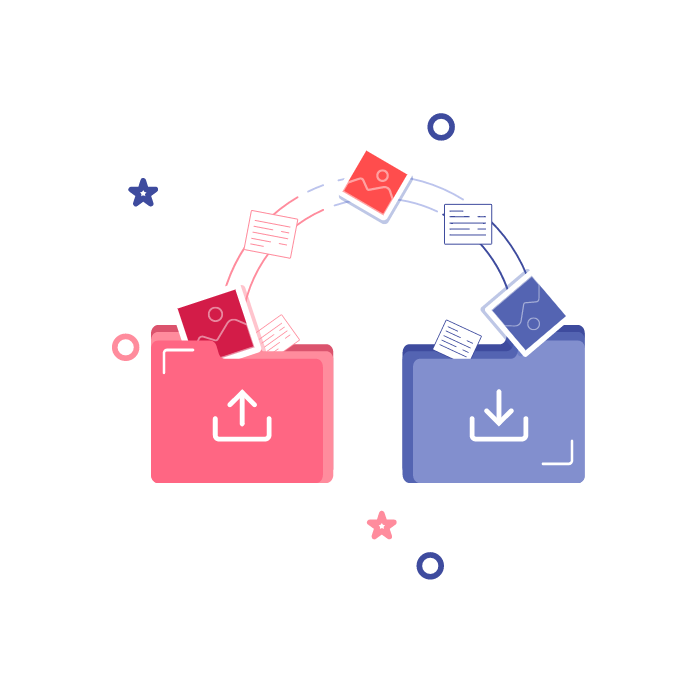
Magento 2 CMS Import Export extension allows the admin to easily import and export CMS pages, blocks, and widgets in bulk from one instance to another Magento 2 instance using the GUI interface.
- Marketplace Approved
- New Product
- Innovative
- Magento Version Compatibility
- Magento Open Source: 2.3.x - 2.4.x
- Adobe Commerce (EE): 2.3.x - 2.4.x
- Adobe Commerce Cloud (ECE): 2.3.x - 2.4.x
Your Magento Edition
- Update and support prolongation - $49
Pay $79 Now for the first year.
Next year onwards $49 per year to receive updates and support.
You can cancel anytime.
- No Auto-debit setup
- Transparent Policy & No Hidden Fees
- Lifetime Access to Original Source Code
- 1 Year Access to Free Technical Support
- 1 Year Access to Free Compatibility and Feature Updates
- 30 Day Money Back*
Feature Highlights
- Export and import data from one Magento instance to another
- Perform data migration in two formats - CSV and XML files
- No hassle of coordinating multiple web pages and assembling massive data
- Import and export pages, static blocks, and widgets
- Perform data migration by selecting the pages, blocks, or widgets
- Data migration is made more accessible by performing bulk action
Key Features & Screenshots
Bulk Data Import and Export
Import or Export Pages/Blocks/Widgets on the basis of behavior
Data Validation
File Format Support
Overview Of Magento 2 CMS Content Import Export Extension
The Magento 2 CMS Import Export Extension is an essential tool for anyone looking to migrate data to their Magento 2 store. With this extension, data migration becomes a breeze, making it a hassle-free and seamless process. The team at MageDelight has developed this extension to simplify the data import/export process, ensuring every operation is smooth.
One of the key benefits of the Magento 2 extension for CMS import export is that it allows the admin to select multiple files for import/export, saving time and effort. Additionally, it supports both CSV and XML files, giving admin more flexibility in the types of data they can work with.
The extension also includes a validation option that checks for errors in your data before importing or exporting. Furthermore, the extension enables the admin to perform the entire CMS data migration in bulk, so you can quickly and efficiently move all your data to the new Magento 2 platform.
Use case of the Magento 2 CMS Content Import Export Extension
| Problem | Solution |
| One of the main problems faced by admins while transferring pages from one Magento store to another Magento store is the time-consuming and tedious process of manually copying and pasting the content of each page. This process can be error-prone, and there is a risk of losing important details or making mistakes. | To solve this problem, admins can use a CMS extension to transfer all CMS pages quickly and efficiently. A CMS extension provides a simple way to export CMS pages in CSV and XML file formats that can be imported into the new store. This saves time and ensures that all CMS pages are transferred accurately without any manual effort. |
| “Migrate all your Data faster than before with CMS Import & Export for Magento 2 Extension by MageDelight.” | |
Benefits of the Magento 2 CMS Content Import Export Extension
- Supports various file formats for simpler migration
- Magento 2 data migration support for Pages, Blocks, and Widgets
- Supports bulk Data Migration Import/Export
- Behavior-based Import or Export available
- Filter any data during importing or exporting
- Duplicate parent entities of pages, widgets, and static blocks for import/export
- Select multiple files for a single action
Full Feature List Of Content Import Export for Magento 2 Extensions
- Saves time by importing or exporting large amounts of data in a few clicks
- Ensures data accuracy and reduces the risk of errors in manual data entry
- Extension offers flexibility by customizing import and export settings as per the admin’s need
- The extension is scalable and can handle large amounts of data
- Map fields independently for customization on the go
- Check the status, date of creation, and modification
Technical Specifications
Dev Environment Required: Click Here
- Magento OS: 2.4.7 and above (or latest)
- Adobe Commerce: 2.4.7 and above (or latest)
- Adobe Commerce Cloud: 2.4.7 and above (or latest)
- JavaScript must be enabled in browsers.
- Supported Browsers: Click Here
- PHP Compatibility: Click Here
- Required extensions: Click Here
- Safe_mode off.
- Memory_limit no less than 2Gb (preferably 4GB).
- Max Execution time no less than 90 seconds.
Operating System:
- Magento recommends to use Linux operating system for development. It may have few problems with windows/other operating system.
Dev & Test Environment:
MageDelight has below development environment.
- Standard Vanilla Magento (Open Source) version 2.4.7 and above & up to latest version
- Standard Vanilla Adobe Commerce version 2.4.7 and above up to latest version
- Standard Vanilla Adobe Commerce (Cloud) version 2.4.7 and above up to latest version
- Theme: Magento Luma (Default)
Magento Compatibility:
- We provide 100% compatibility with standard/vanilla Magento with supported editions and versions
3rd Party Compatibility:
-
You may need some minor fixes to work with other 3rd party themes and extensions.
-
We do not guarantee that the extension will function with other third-party themes or extensions because we have not tested it with your third-party themes or extensions, so if you require some minor code compatibility with your third-party themes or extensions, please contact us. We will surely assist in resolving issues caused by code conflicts if it requires less efforts (up to two hours). If it will need a significant amount of time and effort (more than four hours of development), it will be evaluated for paid development support. Third-party modules or themes are those that are not produced or given by Magento/Adobe and are sold by other vendors/developers.
-
On-Demand Custom Features Development
-
The features mentioned on the description comes as standard extension features. Apart from this if any of the features you require for your business requirements will be considered as bespoke development and it will be considered as additional development on top of extension features.
Release Notes & Changelogs
- Stability: Stable
- Compatibility: Magento Community-2.3, Magento Enterprise-2.3, Magento Community-2.4, Magento Enterprise-2.4
- Compatibility with Magento 2.4.7
- Compatibility with PHP 8.3
- Performed Code Optimization
- Stability: Stable
- Compatibility: Magento Community-2.3, Magento Enterprise-2.3, Magento Community-2.4, Magento Enterprise-2.4
- Compatible with Magento 2.4.7 and Adobe Commerce 2.4.7
- Stability: Stable
- Compatibility: Magento Community-2.4, Magento Enterprise-2.4
- - Initial Release




