Frequently Asked Questions
Can a Tiered Pricing Be Set Up Using the Price Per Customer Extension?
Yes, Magento 2 tier pricing is supported in our Price Per Customer Magento 2 Extension. You can assign multiple price tiers to specific customers or customer groups based on quantity or other criteria.
How to Setup Tier Price in Magento 2
Here are the steps to setup tier pricing in Magento 2.
Step 1. Login to Admin Panel and navigate to Catalog —> Products.
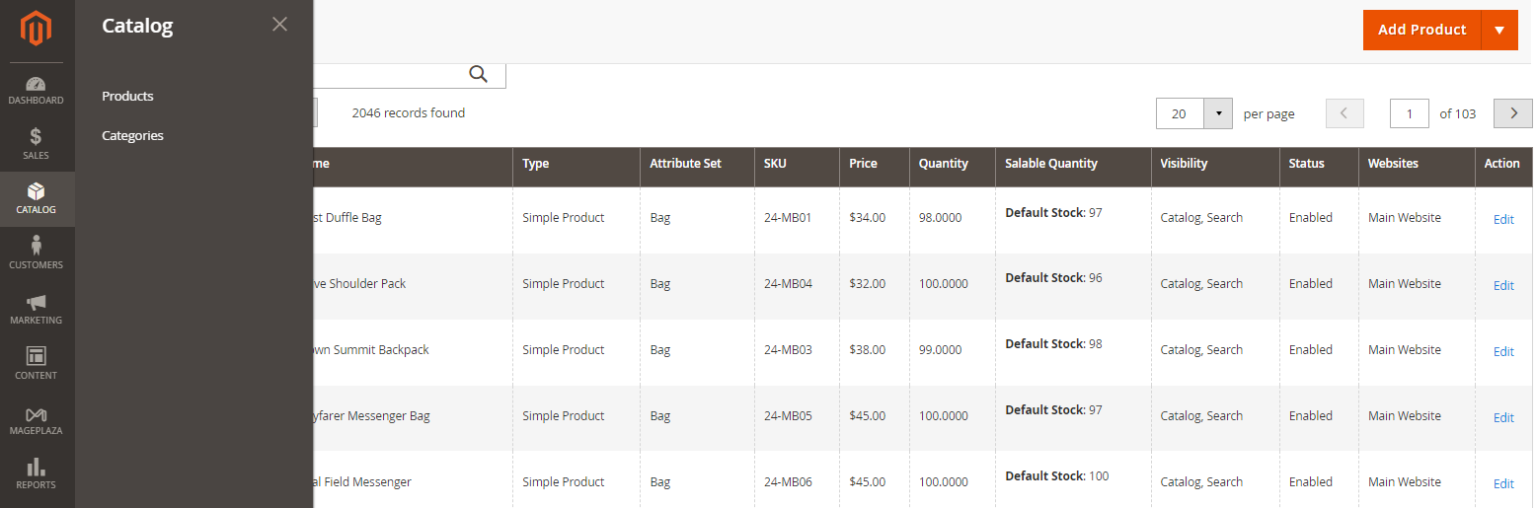
Step 2. Select the product you want to set in the edit mode.
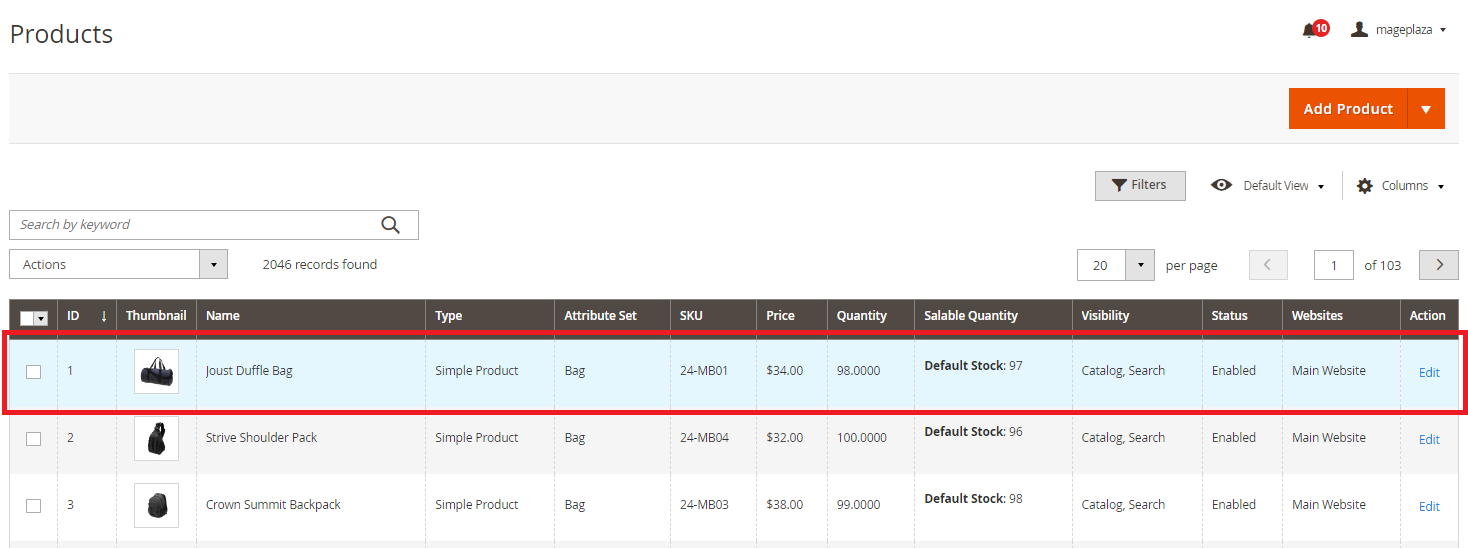
Step 3. Click on the Advanced Pricing below the price field.
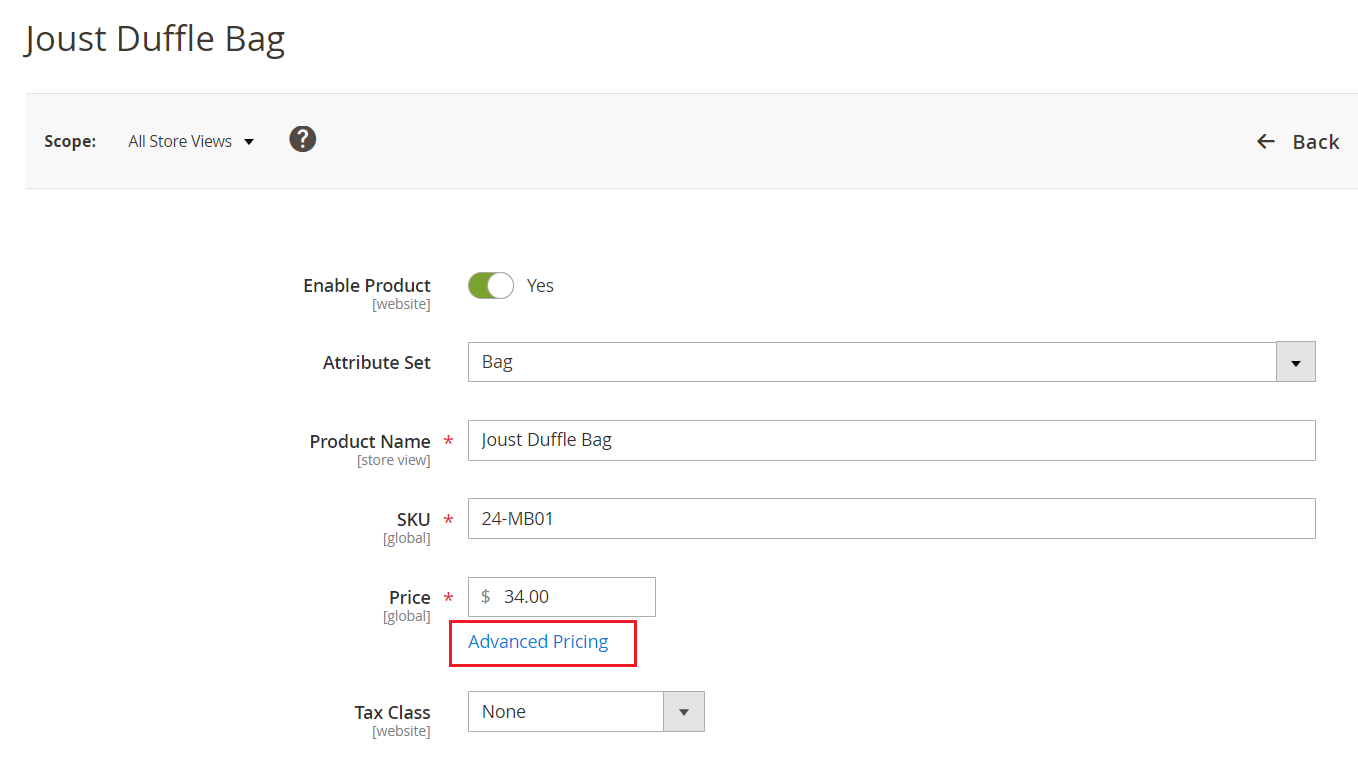
3.1. Select the designated website to implement group pricing.
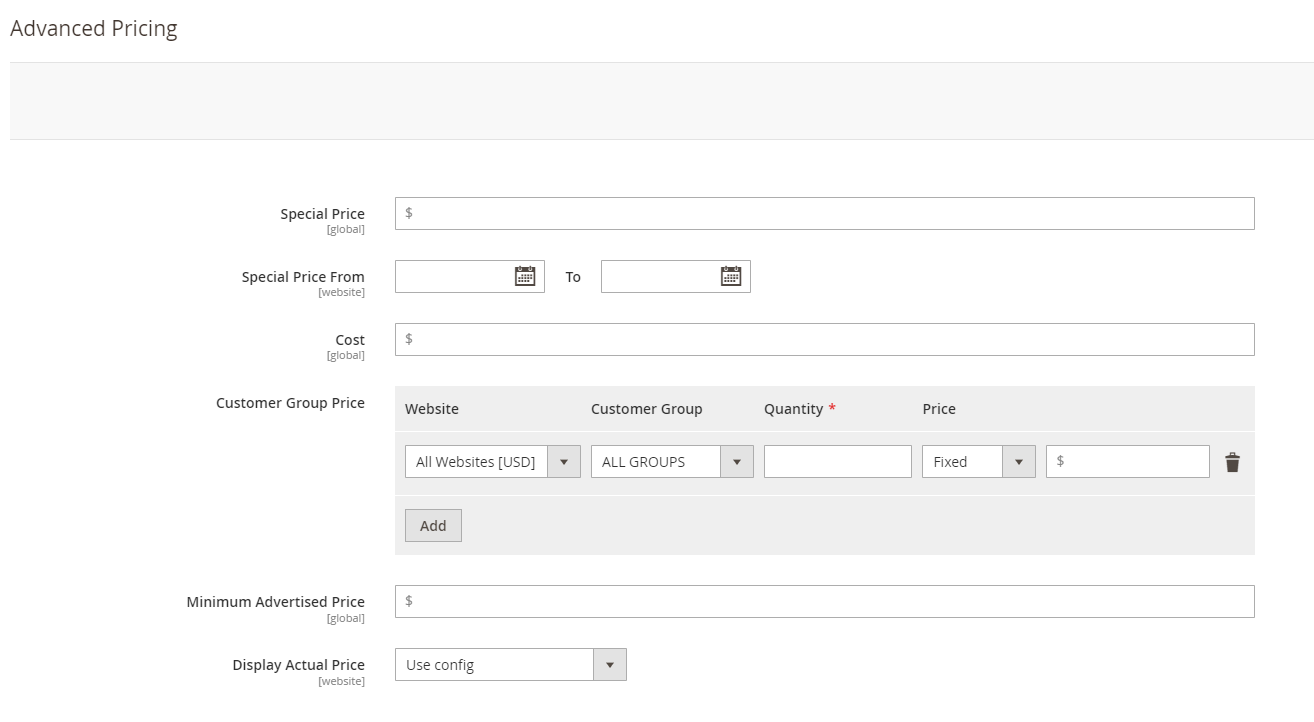
3.2. Select the customer group eligible for the discount, with options including General, Wholesale, Retailers, and Not logged in.
3.3. Input a quantity of 1.
3.4. In the Price section, you have the option to set it as Fixed, indicating the discounted product price or Discount, where you input the discount percentage relative to the product price.
Step 4. If you want to add group pricing to more products, click add and repeat the previous actions.
Step 5. After you’re done, click on save to confirm the process.
You can assign multiple price tiers to specific customers or customer groups based on quantity or other criteria. Read this guide to implement multiple price tiers to specific customers or customer groups.
With this, you can offer good discounts or special pricing based on the quantity ordered.
Read this guide on How to Configure Price Per Customer in Magento 2 to setup this extension.
Here are the few more resource to help you get most out of this Magento 2 Price Per Customer Extension.




