Frequently Asked Questions
Showing results for tag : customer-price
Is Offering Different Prices to Customers for the Same Products Feasible With Magento 2 Price Per Customer Extension?
Yes, with the Price Per Customer Magento 2 Extension, offering separate pricing to different customers or customer groups for a single product is possible. Based on customer attributes, you can create custom price rules.
Follow below steps to set different prices for same product in your Magento 2 store.
Step 1. Log in to Admin Panel.
Step 2. Navigate to Stores > Settings > Configuration.
Step 3. Under Catalog, select catalog.
Step 4. Expand the “Price” section.
Step 5. Then in the tab "Price", set price scope to Website instead of global.
Step 6. On the product edit page, you can then set the scope on the upper left side to your website and then enter a per website price.
Step 7. Save the configuration.
Read this guide on How to Configure Price Per Customer in Magento 2 to setup this extension.
Here are the few more resource to help you get most out of this Magento 2 Price Per Customer Extension.
Read more
Can a Tiered Pricing Be Set Up Using the Price Per Customer Extension?
Yes, Magento 2 tier pricing is supported in our Price Per Customer Magento 2 Extension. You can assign multiple price tiers to specific customers or customer groups based on quantity or other criteria.
How to Setup Tier Price in Magento 2
Here are the steps to setup tier pricing in Magento 2.
Step 1. Login to Admin Panel and navigate to Catalog —> Products.
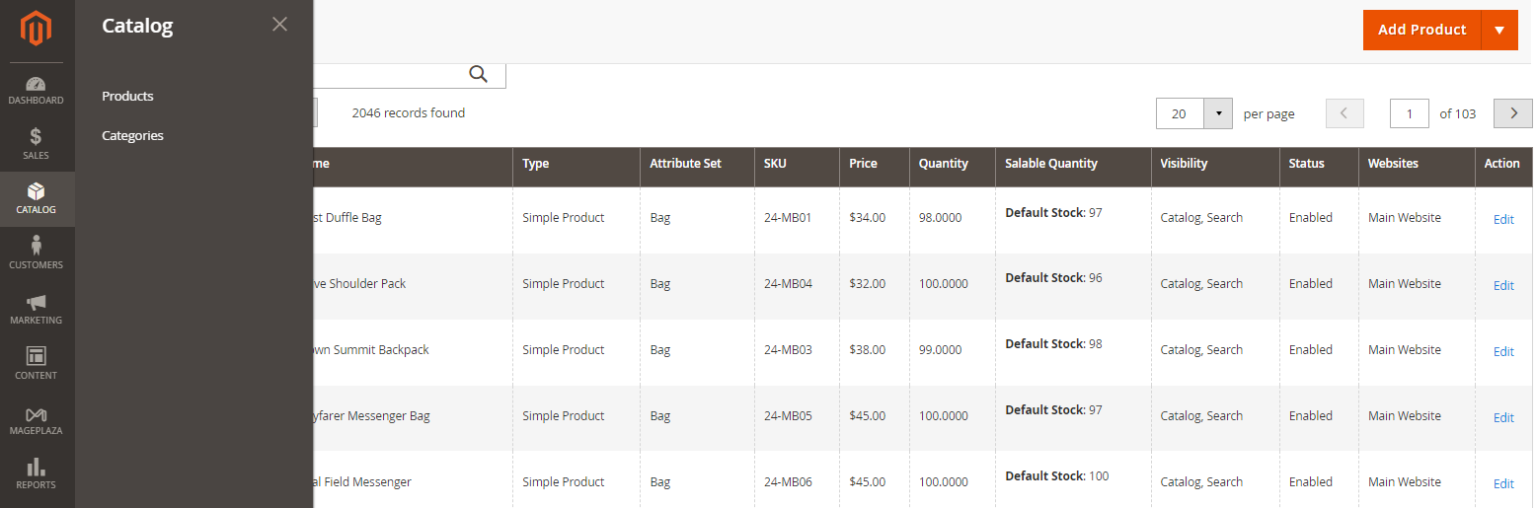
Step 2. Select the product you want to set in the edit mode.
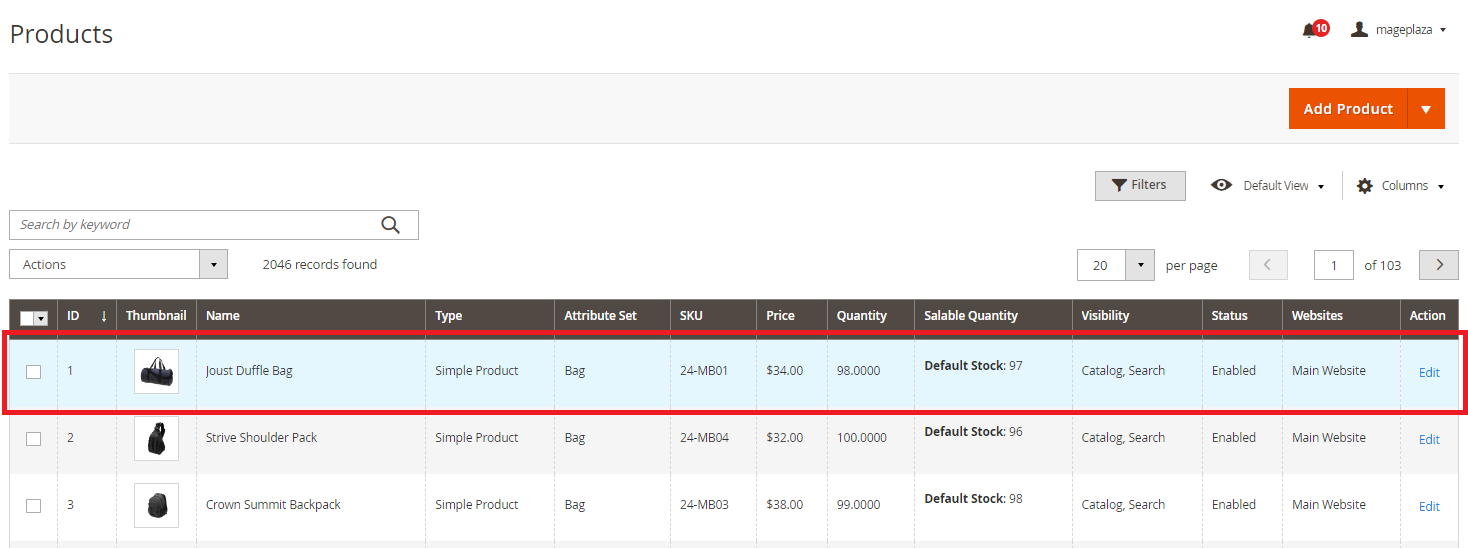
Step 3. Click on the Advanced Pricing below the price field.
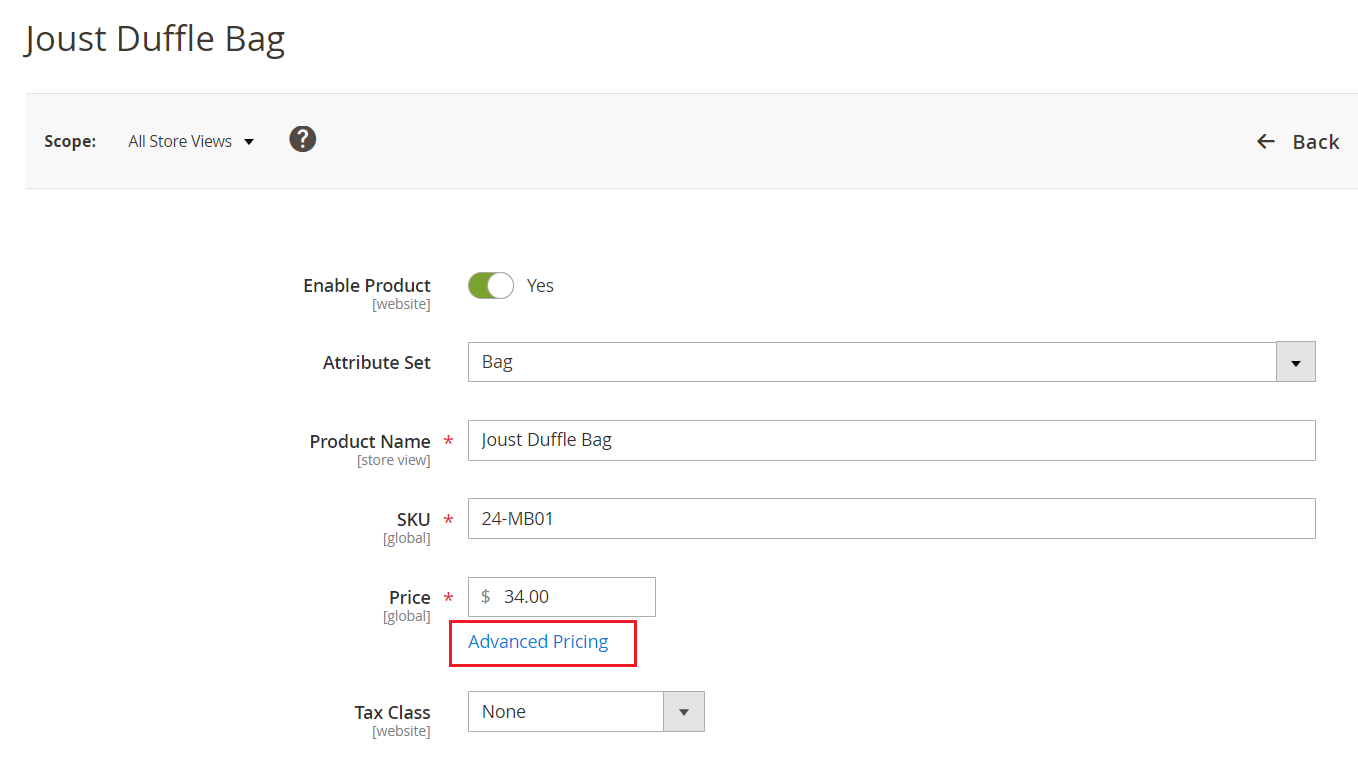
3.1. Select the designated website to implement group pricing.
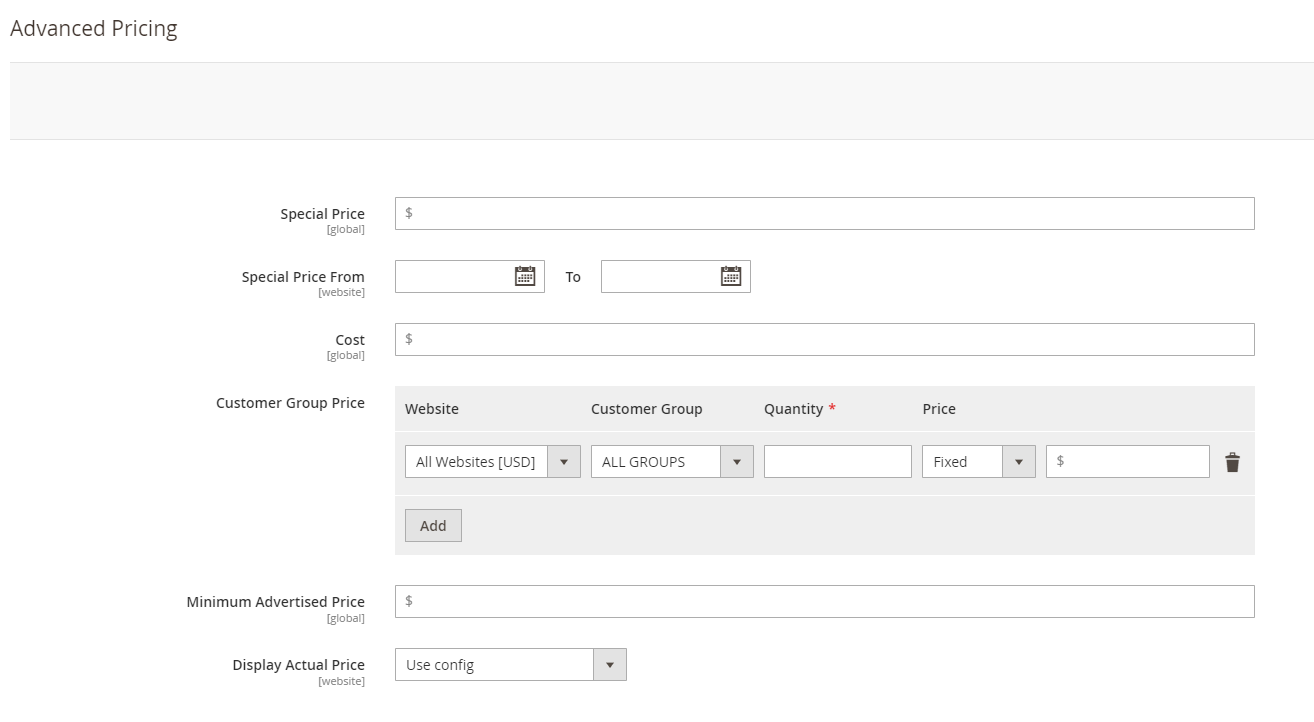
3.2. Select the customer group eligible for the discount, with options including General, Wholesale, Retailers, and Not logged in.
3.3. Input a quantity of 1.
3.4. In the Price section, you have the option to set it as Fixed, indicating the discounted product price or Discount, where you input the discount percentage relative to the product price.
Step 4. If you want to add group pricing to more products, click add and repeat the previous actions.
Step 5. After you’re done, click on save to confirm the process.
You can assign multiple price tiers to specific customers or customer groups based on quantity or other criteria. Read this guide to implement multiple price tiers to specific customers or customer groups.
With this, you can offer good discounts or special pricing based on the quantity ordered.
Read this guide on How to Configure Price Per Customer in Magento 2 to setup this extension.
Here are the few more resource to help you get most out of this Magento 2 Price Per Customer Extension.
Read more
Does the default pricing structure in Magento 2 get affected by this extension?
Here is the configuration guide for this extension to get more information.
Read more
Can Price Rules Be Imported or Exported Using Price Per Customer Extension?
Yes, Magento 2 Price Per Customer Extension allows you to import and export price rules. With this feature, you can monitor and transfer custom price settings across separate instances of your Magento 2 store.
Read this guide on How to Configure Price Per Customer in Magento 2 to setup this extension.
Here are the few more resource to help you get most out of this Magento 2 Price Per Customer Extension.
Read more
Is the Appearance of Prices Customizable by the Admin Using Price Per Customer Extension?
Here is the configuration guide for this extension to get more information.
Also, if you want to Implement Customer-Specific Pricing in Magento 2 follow this guide.
Read more
Can I Use Price Per Customer Extension to Set Prices for Different Store Views or Websites?
Here is the configuration guide for this extension to get more information.
Also, if you want to Implement Customer-Specific Pricing in Magento 2 follow this guide.
Read more
Can the price change be scheduled for specific customers or customer groups?
Here is the configuration guide for this extension to get more information.
Also, if you want to Implement Customer-Specific Pricing in Magento 2 follow this guide.
Read more
Is Price Per Customer Extension compatible with Magento 2 multi-store setup?
Here is the configuration guide for this extension to get more information.
Read more
Can I Set a Minimum Order Quantity With a Price Per Customer Extension?
Yes, the Magento 2 Price Per Customer Extension allows the admin to set minimum order quantity or value requirements for customers to qualify for custom pricing. This feature assists in boosting the inflow of bulk orders.
Read this guide on How to Configure Price Per Customer in Magento 2 to set minimum order quantity using this extension.
Here are the few more resource to help you get most out of this Magento 2 Price Per Customer Extension.
Read more
Can the custom price setting be restricted from the admin panel within the Price Per Customer Magento 2 extension?
Here is the configuration guide for this extension to get more information.
Read more
Is There Any Way I Can See How the Magento 2 Customer Group Restrictions Extension Works?
Read more

