The risk of fraudulent activities are on a great upscale lately. Though Magento brings in significant functionalities to reduce the activities, it is the responsibility of store owners to keep their store secure and implement advanced security for the customer's information.
CyberSource Decision Manager is a well-managed and smartly developed platform that helps eCommerce store owners to minimize the risk of fraudulent activities. MageDelight's Magento 2 CyberSource Decision Manager Extension helps integrate this platform to the online store with ease.
In today's article, we will help you with a step-by-step process for the installation and configuration of MageDelight Magento 2 CyberSource Decision Manager Extension.
Installation
- Unzip the extension package file into the root folder of your Magento 2 installation.
- Connect to SSH console of your server:
Navigate to the root folder of your Magento 2 setup
Run command as per below sequence,
php bin/magento setup:upgrade
php bin/magento setup:di:compile
php bin/magento setup:static-content:deploy
php bin/magento cache:clean
- log out from the backend and log in again
Backend Configuration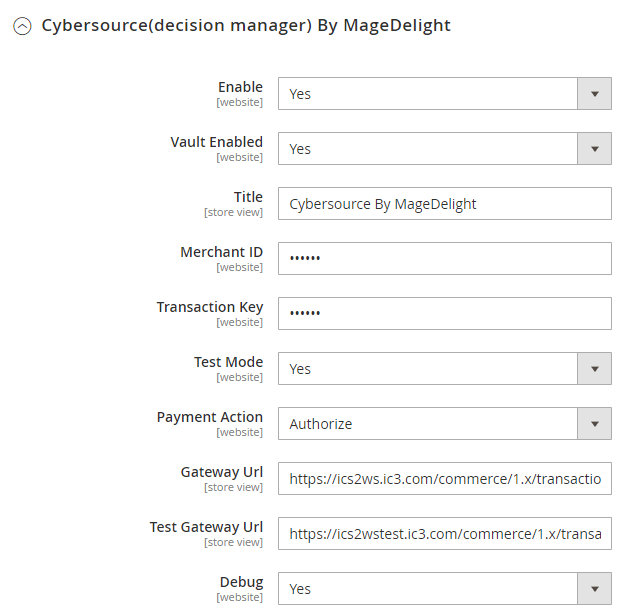
- Enable: Select "Yes" to enable CyberSource Decision Manager for your website
- Vault Enabled: Select "Yes" to enable vault for your website. Using this, your customer can save card for future usage. It is safe and does not store card data in Magento
- Title: Provide custom "Title" of the payment method displayed on website
- Merchant ID: Provide your Merchant ID. You will find this in CyberSource Merchant Panel Settings
- Transaction Key: Provide your Transaction Key. You will find this in CyberSource Merchant Panel Settings
- Test Mode: Select "Yes" to enable test mode
- Payment Action: Select Payment Action you want to enable for your website
- Gateway URL: Provide your Gateway URL. You will find this in CyberSource Merchant Panel Settings
- Test Gateway URL: Provide your Test Gateway URL. You will find this in CyberSource Sandbox Merchant Panel Settings
- Debug: Select "Yes" to enable Debug information logs

- New Order Status: Provide "Status" to be set after successful payment
- Sort Order: Provide sort order for this payment method to be displayed in store front. This will maintain sequence as per sort order
- Merchant Define Data: Select "Yes" to enable merchant define data
- Additional Field 1: Define custom information to pass to merchant panel from Magento
- Additional Field 2: Define custom information to pass to merchant panel from Magento
- Additional Field 3: Define custom information to pass to merchant panel from Magento
- Additional Field 4: Define custom information to pass to merchant panel from Magento
- Additional Field 5: Define custom information to pass to merchant panel from Magento


-
- Additional Field 6: Define custom information to pass to merchant panel from Magento
- Additional Field 7: Define custom information to pass to merchant panel from Magento
- Host Hedge: Select Priority for host hedge
- Nonsensical Hedge: Select Priority for nonsensical hedge
- Obscenities Hedge: Select Priority for Obscenities hedge
- Phone Hedge: Select Priority for Phone hedge
- Time Hedge: Select Priority for Time hedge

- Velocity Hedge: Select Priority for velocity hedge
- Gift category Hedge: Select Priority for gift category hedge

- Vault Title: Provide custom vault title
- Credit Card Types: Select card type to enable on website
- Credit Card Verification: Enable "Yes" credit card verification
- Minimum Order Total: Provide minimum order value to enable payment method
- Maximum Order Total: Provide maximum order value to enable payment method

- Payment from Applicable Countries: Enable payment gateway for selected countries or all countries
- Payment from Specific Countries: Select countries to enable payment method
Conclusion
We hope we cleared out everything regarding the configuration of Magento 2 CyberSource Decision Manager Extension. If you feel we missed out anything or get stuck during the process, feel free to contact us.




