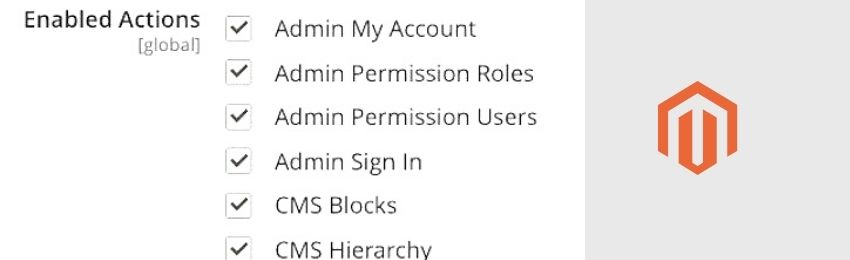
Today, we’re going to teach you guys how to configure the admin actions logger in your Magento 2 store.
The Magento 2 actions log helps to keep track of all changes made by the admin of your Magento 2 store.
In fact, this feature is extremely helpful as it provides full visibility of all actions in your store to keep track of changes and protect your store from unwanted changes.
And in this post, we’ll show you exactly how to configure the admin action logger in your Magento 2 store in the easiest way possible.
Steps to Configure Magento 2 Admin Actions Log
Please follow the below steps to learn how to configure Magento 2 admin action logger in your store.
Step 1. First of all, log in to your admin panel and navigate to Stores > Settings > Configuration.
Step 2. After that, expand the Advanced section and select Admin from the options.
Step 3. Next, expand the Admin Actions Logger section, unmark the Use System Value checkbox, and select Enable admin logging for action from the dropdown field.
Step 4. Once everything is done, click on the Save Config button to finish the process.
Final Note
And there you have it!
This is the easiest and fastest way to configure & enable admin actions logger in a Magento 2 store.
And if you need our professional assistance, feel free to contact us anytime.




