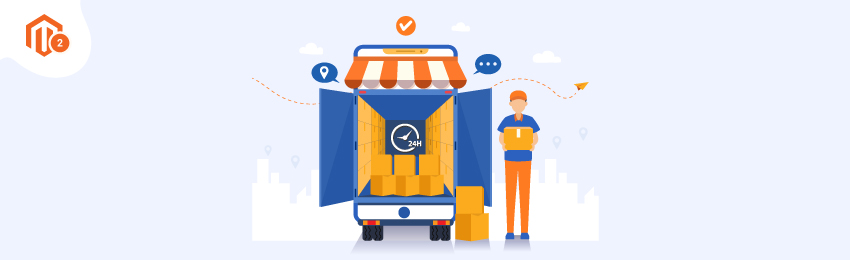
In today's tutorial, we will help you with a detailed step by step tutorial to help you configure shipping restrictions in Magento 2. Shipping is a very important part in the whole shopping experience of a customer on an online store.
MageDelight's Shipping Restrictions for Magento 2 Extension helps you proficiently restrict specific shipping methods based on the pre-defined product, shopping cart, or custom attributes.
How to Add Shipping Rules and Restrict Shipping Methods in Magento 2?
Follow below steps to add shipping rules and restrict shipping methods in Magento 2.
Step 1. Get MageDelight's Magento 2 Shipping Restriction Extension and install it.
Step 2. Login to your admin panel and navigate to Shipping Restrictions.
Step 3. View and manage a list of shipping rules in a grid. From here you can add/edit and delete the rule.
Step 4. Click on Add New Rule. This will redirect to create rule page where the admin can create a new rule.

With this Shipping Restrictions & Rule Extension, the store owner can add unlimited shipping restriction rules to the store.
Step 5. Once you click on the Select dropdown link from Action Column, it will allow to edit or delete the rule.

- Name: Mention the name shipping rule to be created.
- Enable Rule: Enable or disable the rule.
- Store View: Select store view(s) to apply hipping restriction rule.
- Customer Group: Select customer group(s) to apply shipping restriction rule for.
- Shipping Method: Select shipping method(s) to restrict access.
- From Date: Select the starting date to apply the rule effective on the frontend.
- To Date: Select end date to keep rule effectively applied on the frontend.
- Priority: Specify priority in number to consider rules from all created rules.
- Discard Subsequent Rules: Set to Yes to apply this rule only when more than one rule is being fulfilled on frontend customer purchase.
- Apply In Admin: Apply the rule in admin while creating an order from the backend.

- Select customer: Choose the customer(s) from the grid to apply shipping restrictions

Mention all the details including email, first name, last name, middle name, date of birth, gender, date of creation, billing postcode, billing region, billing state/province, billing country, base grand total, etc.
Step 6. Now define the cart rule for which you want the shipping method access to be restricted.

Hope we have made everything about configuring the Shipping Restrictions Extension for Magento 2.
Check our Front and back-end demos to explore more exciting features of our Magento 2 Custom Form Builder Extension.
Also, you can refer this Shipping Restrictions for Magento 2 Extension’s FAQ Page for most common questions and it’s answers.
If there is any problem faced during the process, feel free to reach us out. We'd be happy to help.





