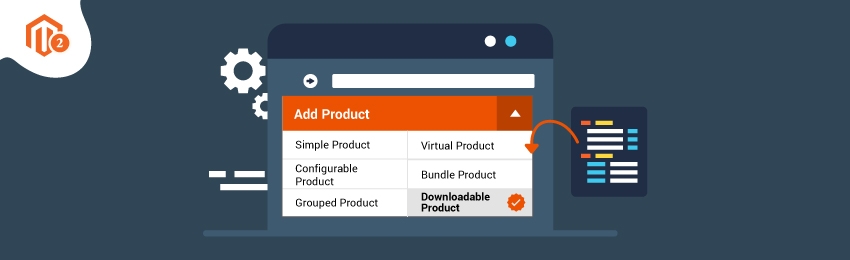
Today, we’re going to teach you guys how to create a downloadable product from admin panel in Magento 2.
A downloadable product is basically something that customers have to pay for downloading. This could be an audio file, video file, ebook, software, etc.
And in this post, we’ll show you exactly how to create a downloadable product in your Magento 2 from the admin panel.
ALSO READ: How to Develop Downloadable Product Programmatically in Magento 2?
Step-By-Step Process to Create a Downloadable Product From Admin Panel in Magento 2
Please follow the below steps to learn how to create a downloadable product from the admin panel in Magento 2.
Step - 1
First of all, log in to your admin panel and navigate to Products > Catalog > Add Product > Downloadable Product.
Step - 2
After that, wait for the next screen to load and do the following:
- Select YES in the Enable Product field.
- Select Downloadable in the Attribute Set field.
- Write a name for your downloadable product in the Product Name field.
- Write SKU for your downloadable product in the SKU field.
- Set a price for your downloadable product in the Price field.
- Select a tax class for your downloadable product in the Tax Class field.
- Select In Stock option in the Stock Status field.
- Enter the quantity of your downloadable product in the Quantity field.
- Select a category for your downloadable product in the Category field.
- Write a description for your downloadable product in the Description field.
Step - 3
Next, scroll down to add an image that represents your downloadable product.
Step - 4
Now, go to the Downloadable Information section and do the following:
- Mark the checkbox for Is This Downloadable Product? Field.
- Write a title for your downloadable product in the Title field.
- Click on the Add Link button to upload your downloadable product.
- Select YES in the Sharable field.
- Lastly, click on the Save button to finish the process.
Conclusion
And that’s about it!
This is the best way to create a downloadable product from the admin panel in Magento 2.
And if you need our professional assistance, feel free to contact us anytime.




