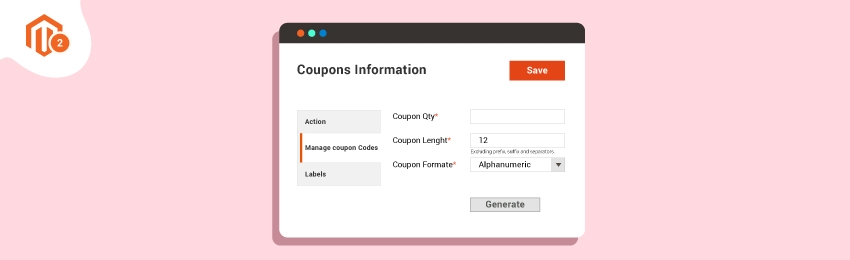
Today, we’re going to teach you guys how to create coupon code in your Magento 2 store.
Coupon codes, as you might already know, are extremely important for increasing the sales & revenue of an eCommerce business.
According to recent research, 97% of people admitted that they’re always looking for discount deals & coupon codes when shopping online.
Therefore, it is highly recommended to create & provide coupon codes in order to attract more customers & boost your online sales.
And in this post, we’re going to show you exactly how to create coupons code in a Magento 2 store.
Step-by-Step Process to Create Coupon Codes in Magento 2
Please follow the below steps to create coupon codes in your Magento 2 store.
Step - 1
First of all, login to your admin panel and navigate to Marketing > Promotion > Cart Price Rules.
Step - 2
After that, go to the General Information section and do the following:
- Select "Specific Coupon" in the Coupon field.
- Write a unique code for your new coupon in the Coupon Code field.
- Enter “1” in the Uses Per Coupon field.
- Enter “1” in the Uses Per Customer field.
- Now, if you want to make the coupon code valid for a limited time, then click on the Calendar button & select the date for both From and To fields.
- Lastly, click on the Save button to finish the process.
Also read: How to Move Apply Coupon To Order Summary in Magento 2?
Conclusion
And that’s about it!
This is the easiest way to create coupon codes in Magento 2.
And if you need our professional assistance, feel free to contact us anytime.




