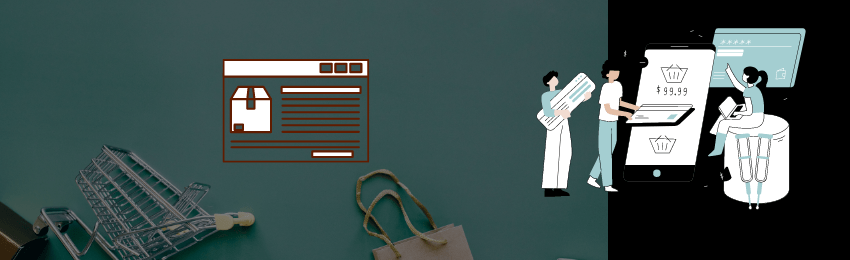
When your eCommerce store is built on Magento 2, you are facilitated with a feature to create multiple store views with different languages. The store view name can be shown in the language chosen in the header. Users are allowed to choose the preferred store view in the language chooser, in order to change the view. This can help the store owners offer personalized experience to the visitors of the store. To help store owners easily do the same, here is a step by step tutorial to create multiple store views on the eCommerce store.
Also read: How to Enable Single Store Mode in Magento 2?
How to Create Multiple Store Views in Magento 2?
Follow below steps to create Magento 2 Multiple Store Views.
Step 1. On the Admin panel, click Stores. In the Settings section, select All Stores.
Step 2. Click Create Store View button and do the following:
- In the Store field, select the parent store of this view
- In the
Namefield, enter the name for this store view - In the
Codefield, enter the code in lowercase characters to identify the view. - In the
Statusfield, selectEnabledto activate the view - In the Sort Order field, enter the number to determine the sequence in which this view is listed with other views.
Step 3. When complete, click Save Store View

Creating a new Store View in Magento 2 is one of the great ways to support customers from different countries so that they are allowed to select suitable language based on their location. Adding new store will also help Magento stores to reduce bounce rates and increase sales in the global market. Other store’s information can be added and changed for a better site performance, which are discussed in the below posts. Don’t forget to leave comments and we will see you in the next posts.




