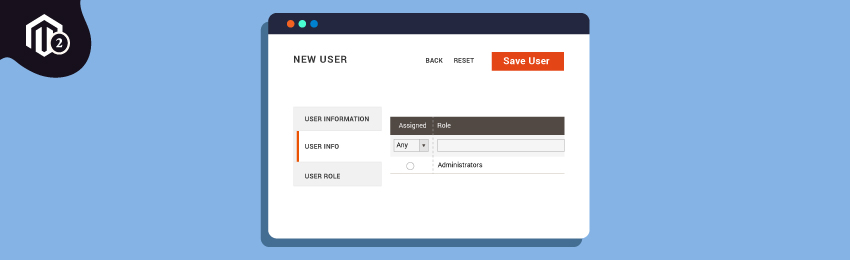
Today, we’re going to teach you guys how to create a new admin user in Magento 2.
This can be very helpful if you’ve either lost your admin credentials or needs to create a second admin user for your employee.
You can also even set different access level permissions for secondary admin users. For example, you can assign view and change only permissions for your employee’s secondary admin account.
That being said, let’s look at the process for creating a new admin user in Magento 2.
Steps to Create New Admin User in Magento 2
Here are the steps to create new admin user in Magento 2.
Step 1. Configure User Information
First of all, open the admin panel of your Magento 2 store and click on the “system”.
Now, go to the “permissions” section and select “All Users”.
After that, click on the “Add New User” button in the upper right corner.
Next, go to the “Account Information” section as shown in the below image.

Now, in the “User Name” field, enter user name for your secondary admin user account.
NOTE: it’s not case sensitive.
Next, fill all of the rest information for:
- First Name
- Last Name
- Email Address (email address must be unique.)
- Password
- Password Confirmation
Lastly, in the “Interface Locale”, select a default language to be used for the Admin interface if your Magento 2 store has multiple languages.
Now, find the “This Account Is” field and set it to “Active”.
As you click on the Active button, it will ask for the current user identity verification as shown in the below image.

Now, enter your current admin account’s password to activate your secondary admin account.
Step #2 - Select User Role for Secondary Admin Account
Once your secondary admin account is created and activated, it’s time to define user role to set specific permissions.
So, go back to the admin panel and click on the “User Role” as shown in the image below.

As you can see, the grid list currently shows only existing roles, which is why the only role available right now is “Administrators”.
What you need to do is click on the “Assigned” dropdown list and select the “Administrators” option.
Once it’s done, click on the “Save User” button.
Step #3 - Check Output
Now, flush the cache and check the result.
Conclusion…
So, there you have it! This is how you can create a new admin user in Magento 2.
We hope you found this tutorial helpful. If you have any queries, please share them in the comments below.
And if you need our professional assistance, feel free to contact us at any time.





