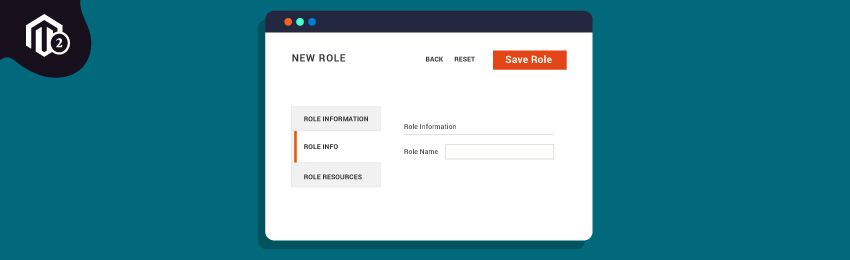
Today, we’re going to teach you guys how to create a new user role in Magento 2.
User role is crucial for security purposes, especially when you have multiple people managing your Magento 2 store.
It basically helps to define a different level of permissions so that you can impose certain restrictions on particular users.
That being said, let’s dive into the process of creating a user role in Magento 2.
Steps to Create Magento 2 User Roles
Below is the step-by-step process to create a new user role in your Magento 2 store.
Step 1.
First of all, open the admin panel of your Magento 2 store and click on ”System”.
After that, look for the permissions section and click on the “User Roles” button.

As you click on the button, you can also see the list of your existing user roles and edit them if you want.
Step 2.
Now, find and click on the “Add New Role” button in the upper right corner.

After that, enter a descriptive Role Name in the role information field.
Step 3.
Now, the next step is to click on the “Role Resources” button in the given left side panel.

In the “Role Resources” section, do the following:
First of all, set the Resource Access to “Custom”.
After that, tick the checkbox of each of your website and view to identify which role have permission to access.
You can also tick “All” if you want to mark all checkboxes.
And once it’s done, click on the “Save Role” button finish creating a new user role in your Magento 2 store.
Conclusion
There you have it! This is how you can create a new user role in your Magento 2 store.
We hope that you found this tutorial helpful. If you have any questions, please ask them in the comments below.
And if you need our professional assistance, feel free to contact us at any time.




