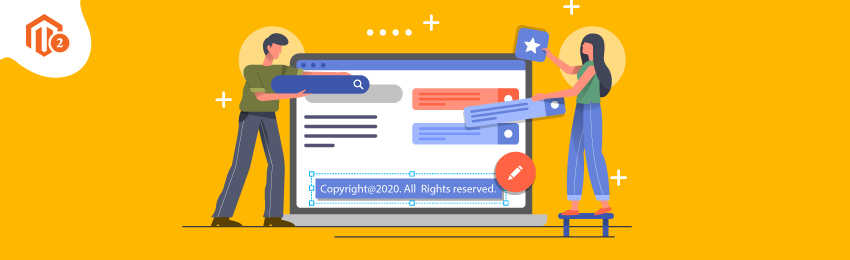
Today, we’re going to teach you guys how to edit copyright notice in Magento 2 store.
For those who don’t know, a Copyright notice is basically a short text used for creating awareness of the fact that all the work on your eCommerce site is not copied from anywhere and is protected by copyright laws.
Magento 2 allows a direct and easy way to edit the default copyright notice, which can be updated from the Magento 2 admin panel.
In this tutorial, we will show you how to edit copyright notice in your Magento 2 store.
Steps to Edit Copyright Notice in Magento 2
To edit or update the copyright notice in your Magento 2 store, first of all, open the admin panel and navigate to CONTENT > Configuration.
After that, click on the “Edit” button of the website you want to edit copyright notice.
Now, click on the “Footer” to unfold the section and edit the text in the “Copyright” text field.
Lastly, click on the “Save Config” button to finish the process.
Now, open your Magento 2 store and check if the copyright notice has been updated or not.
As you can see, the copyright notice has been successfully updated.
Also read: How to Edit Footer Copyright Notification in Magento 2?
Final Words…
So, this is how easy it is to edit copyright notice in Magento 2.
We hope that you found this tutorial helpful. If you have any questions, please ask them in the comments below.
And if you need our professional assistance, feel free to contact us at any time.




