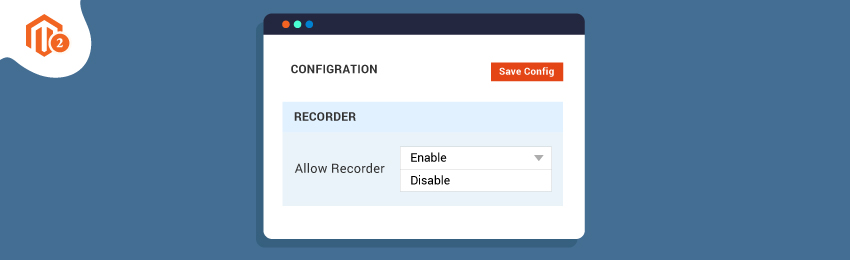
Today, we’re going to teach you guys how to enable or disable reorder option in Magento 2 store.
Magento 2 provides a native reorder feature that you can enable or disable to let your customers reorder from their past order history.
By default, the reorder feature comes enabled in Magento 2. However, you can very easily disable this feature or enable it again whenever you want to.
And in this tutorial, we will show you how you can enable and disable the reorder feature in your Magento 2 store.
Steps to Enable or Disable Reorder Feature in Magento 2
Here’s the step-by-step process to easily enable and disable reorder option in your online store.
Step #1
First of all, open the admin panel and click on the “Stores” button.
Step #2
After that, Go to the “Settings” section and click on “Configuration”.
Step #3
Then, open the “Sales” tab from the left side panel and click on the “Sales” as shown in the below image.
Step #4
As you can see in the above screenshot, locate the “Reorder” section as highlighted above and do the following:
Click on the “Allow Reorder” dropdown field and change it to “Yes” to allow your customers to reorder and choose “No” to disable this option.
Lastly, once you’ve decided to enable or disable it, click on the “Save” button to finish the process.
Concluding Thoughts…
Reorder is a very useful feature and you should definitely allow your customers to reorder products.
And we hope that you found this tutorial helpful. If you have any questions, please ask them in the comments below.
And if you need our professional assistance, feel free to contact us anytime.




