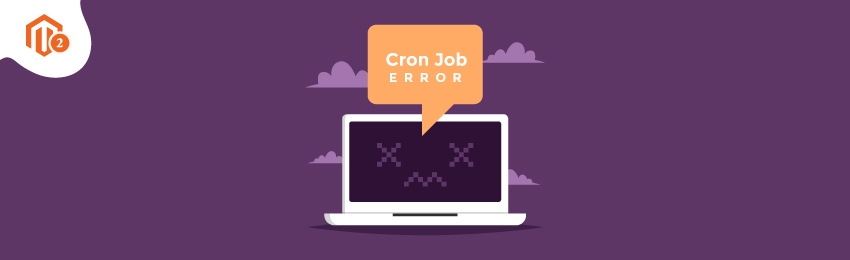
Today, we’re going to teach you guys how to fix cron job error while Magento 2 upgrade process.
Compared to Magento 1, Magento 2 is loaded with tons of features that help to deliver a better real-world eCommerce experience.
Cron Job, for instance, is one of the best features that run automatically on schedule date and time for performing any action.
Cron Job basically helps to schedule reindexing, tasks, generate sitemaps, emails, newsletters, and more.
And Magento 2 comes with an in-built Cron Job manager to create and manage various cron jobs.
Recommended: How to Dynamically Schedule Cron Job in Magento 2?
This helps store owners to save a lot of time as Magento 2 has many features based on scheduled activities.
In this post, we’re going to show you how to check whether a cron job is working correctly or not and fix it if there is a cron job error during Magento 2 upgrade.
Step-by-Step Process to Fix Cron Job Error While Magento 2 Upgrade
Please follow the below steps to learn how to fix the cron job error while Magento 2 upgrade.
Step - 1
First of all, login to your admin panel and navigate to System > Web Setup Wizard.
Step - 2
After that, select System Upgrade and click on the Next button.
Step - 3
Now, once the Readiness process is started, it will automatically display cron job error if it has occurred.
In case no cron job error has occurred, it will start the Magento 2 upgrade process.
Step - 4
On the other hand, if a cron job error has occurred, you need to do the following:
- Download files from this link
- Upload the downloaded files to the Var folder in your Magento 2 directory
- Clear the cache
Conclusion
And that’s about it! That’s how you can fix cron job errors while Magento 2 upgrades.
And if you need our professional assistance, feel free to contact us anytime.




