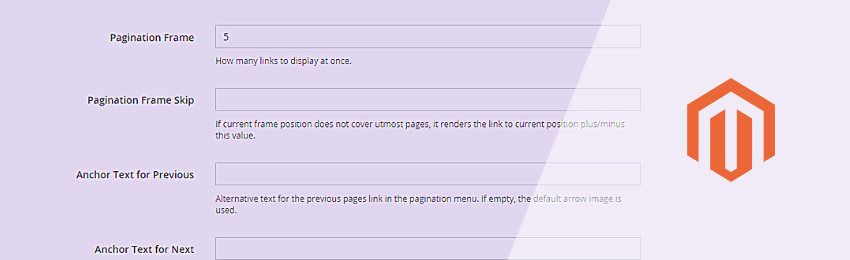
Today, we’re going to teach you guys how to set a pagination limit in Magento 2 store.
Setting the right pagination limit is extremely crucial because if your Magento 2 store has a massive number of pages for pagination, the possibility of search engine crawlers scanning all pages is highly reduced.
In other words, if you have a huge number of pages for pagination, the probability of indexing all pages is considerably lowered.
So, it’s critical to set a pagination limit to ensure that search engines crawlers index all web pages of your store.
In this post, we will show you exactly how to set the pagination limit in your Magento 2 store.
Step-by-Step Process to Set Pagination Limit in Magento 2
Please follow the below steps to learn how to set a pagination limit in your Magento 2 store.
Step - 1
First of all, log in to your admin panel and navigate to Content > Configuration > Your Theme.
Step - 2
After that, click on the Edit button and scroll down to find the Pagination section.
Step - 3
Next, go to the Pagination Frame setting line and set the pagination limit as you’d like.
Step - 4
Finally, click on the Save Configuration button to finish the process.
Conclusion
And that’s about it!
This is how easy it is to set a pagination limit in your Magento 2 store.
And if you need our professional assistance, feel free to contact us at any time.




