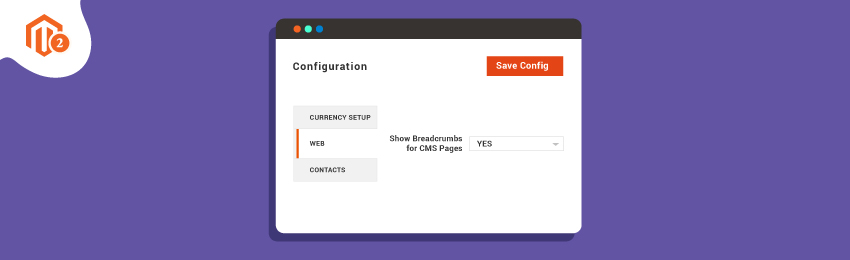
Today, we’re going to teach you guys how to show and remove breadcrumbs to CMS pages in Magento 2.
Breadcrumbs are basically used as a navigational aid, which consists of a set of links to help visitors track their locations.
Using BreadCrumbs, visitors can instantly return to the previous page with a single click from the BreadCrumb link trail.
These BreadCrumb links are generally located in the header section of a webpage.
In this article, we will show you the process of adding BreadCrumbs to CMS pages in Magento 2.
Steps to Add BreadCrumbs to CMS Pages in Magento 2
Step 1. First of all, open the Magento 2 admin panel and click on Stores.
Step 2. After that, find the Settings section and click on Configuration.
Step 3. Now, under the General section on the left side of the panel, select Web.
Step 4. Next, open the Show Breadcrumbs for CMS Pages dropdown list and select Yes.
Step 5. Lastly, click on the Save Config button to finish the process, as shown in the below screenshot.
Final Words
That’s it!
This is how easy it is to show/remove breadcrumbs to CMS pages in Magento 2 store.
We hope that you found this tutorial helpful. If you have any doubts, please ask them in the comments below.
And if you need our professional assistance, feel free to contact us anytime.





