Magento 2 Opayo Payment (formerly Sage Pay)
Opayo Payment using Pi Integration (formerly Sage Pay UK)
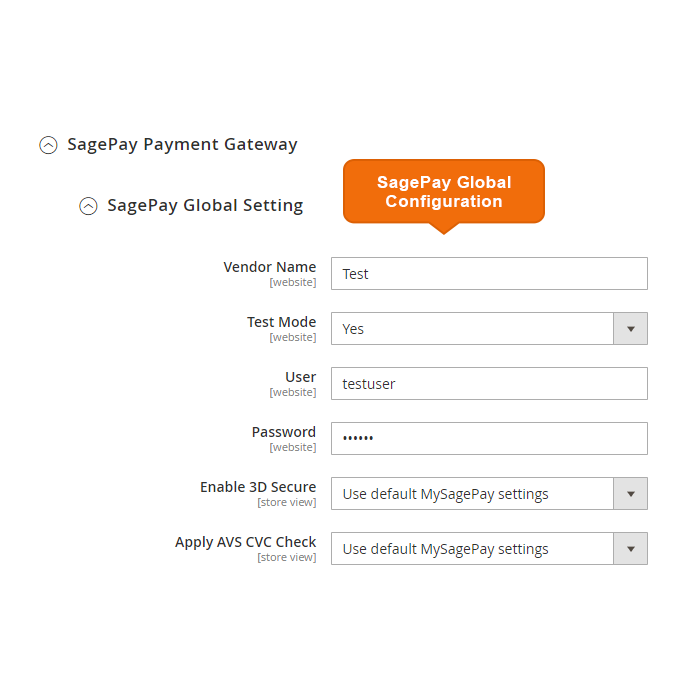
DISCONTINUED: We've stopped offering this extension.
We stopped offering this extension from December 9, 2022.
Securely accept payments from across the globe by integrating Opayo Pay to your Magento 2 store with the MageDelight Opayo Payment Integration. Make your store online payment process faster, secure & convenient.
- Innovative
- Magento Version Compatibility
- Magento Open Source: 2.3.x - 2.4.x
- Adobe Commerce (EE): 2.3.x - 2.4.x
- Adobe Commerce Cloud (ECE): 2.3.x - 2.4.x
- No Auto-debit setup
- Lifetime Access to Original Source Code
- 1 Year Access to Free Technical Support
- 1 Year Access to Free Compatibility and Feature Updates
- 30 Day Money Back*
Product Features
- Add an extra level of security by enabling 3D secure
- Enable or disable CVV verification with a single click
- Allow payments via Magento vault
- Set maximum or minimum order total
- Easy configuration and intuitive UI
Extension Key Features
Seamlessly Integrate Your Sage Pay Account
Enable 3D Secure
Apply AVS CVC Check
Magento Vault
2 Unique Drop-in Interface Designs
Overview of Magento 2 Opayo Extension (formerly SagePay)
MageDelight Magento 2 Opayo Extension (formerly SagePay) is a one-stop solution for securely accepting payments through your store. The module is built to help you seamlessly integrate Sage Pay to your online store. It comes with bank-grade security and an intuitive UI to make the configuration seamless. You can set up the extension quickly with your Sage Pay credentials.
Out-of-the-box MageDelight Sage Pay Extension is compatible with Magento vault. This means you can let your customers use their previously saved credit card information for checkout. You can also enable 3D secure and AVS CVC check to prevent unauthorized transactions. Apart from this, the extension incorporates several other features to make your store’s checkout experience seamless and exceptional.
Full Feature List of Magento 2 Opayo Extension (formerly SagePay)
- Easily configure the extension with your Sage Pay login credentials
- Enable 3D secure for better security
- AVS CVC check to prevent unauthorized transactions
- Allow payments via Magento vault
- Enforce CVV for saved cards
- Two unique and intuitive drop-in form interface
- Easily enable or disable debug mode
- Sort order of the payment method
- Set maximum or minimum order total
- Allow or restrict specific countries
- Accept payments through all the widely used credit cards
- You can either authorize the payments or authorize and capture them simultaneously
How Magento 2 Opayo Extension (formerly SagePay) is Beneficial for you?
Opayo is an extremely popular and widely used Payment Service Provider (PSP) platform in Europe. It helps to process payments in both physical as well as digital environments.
One of the best benefits of SagePay is its ability to accelerate the cash flow companies, which is the main reason why thousands of eCommerce companies trust and use Sage Pay in their eCommerce store.
With MageDelight SagePay Magento 2 Extension, you can easily integrate SagePay into your online store. The extension comes with lots of features such as enable/disable CVV verification with a single click, set minimum/maximum order total, and more.
Most importantly, Opayo Magento 2 Extension also helps store owners to add an extra level of security with 3D Secure & AVS CVC check to prevent unauthorized transactions.
Technical Specifications
Dev Environment Required: Click Here
- Magento OS: 2.4.7 and above (or latest)
- Adobe Commerce: 2.4.7 and above (or latest)
- Adobe Commerce Cloud: 2.4.7 and above (or latest)
- JavaScript must be enabled in browsers.
- Supported Browsers: Click Here
- PHP Compatibility: Click Here
- Required extensions: Click Here
- Safe_mode off.
- Memory_limit no less than 2Gb (preferably 4GB).
- Max Execution time no less than 90 seconds.
Operating System:
- Magento recommends to use Linux operating system for development. It may have few problems with windows/other operating system.
Dev & Test Environment:
MageDelight has below development environment.
- Standard Vanilla Magento (Open Source) version 2.4.7 and above & up to latest version
- Standard Vanilla Adobe Commerce version 2.4.7 and above up to latest version
- Standard Vanilla Adobe Commerce (Cloud) version 2.4.7 and above up to latest version
- Theme: Magento Luma (Default)
Magento Compatibility:
- We provide 100% compatibility with standard/vanilla Magento with supported editions and versions
3rd Party Compatibility:
-
You may need some minor fixes to work with other 3rd party themes and extensions.
-
We do not guarantee that the extension will function with other third-party themes or extensions because we have not tested it with your third-party themes or extensions, so if you require some minor code compatibility with your third-party themes or extensions, please contact us. We will surely assist in resolving issues caused by code conflicts if it requires less efforts (up to two hours). If it will need a significant amount of time and effort (more than four hours of development), it will be evaluated for paid development support. Third-party modules or themes are those that are not produced or given by Magento/Adobe and are sold by other vendors/developers.
-
On-Demand Custom Features Development
-
The features mentioned on the description comes as standard extension features. Apart from this if any of the features you require for your business requirements will be considered as bespoke development and it will be considered as additional development on top of extension features.
Release Notes & Changelogs
- Stability: Stable
- Compatibility: Magento Community-2.3, Magento Enterprise-2.3, Magento Community-2.4, Magento Enterprise-2.4
- - PHP 8 Compatibility
- Stability: Stable
- Compatibility: Magento Community-2.3, Magento Enterprise-2.3, Magento Community-2.4, Magento Enterprise-2.4
- - Minor bug fixes
- Stability: Stable
- Compatibility: Magento Community-2.2, Magento Enterprise-2.2, Magento Community-2.3, Magento Enterprise-2.3, Magento Community-2.4, Magento Enterprise-2.4
- - Compatible with Magento 2.4.x
- Stability: Stable
- Compatibility: Magento Community-2.2, Magento Enterprise-2.2, Magento Community-2.3, Magento Enterprise-2.3
- - New Release




